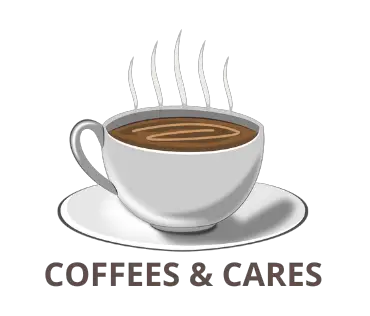Keurig Add Water Light Not Coming On (Try These 7 Fixes)

I spent my last weekend at my friend’s house. It was an awesome time staying with his family. So, in the morning when we were done doing some regular family routine in the house, He took me to the kitchen to prepare a cup of coffee for me and himself only for him to discover that his Keurig coffee machine with water light was not coming on.
I noticed that he was just at a point looking at his machine and doing nothing, so I moved over to where he was. I saw the same thing.
Immediately, I explained to him the causes of the Keurig adding water light not coming up and also helped him in fixing it at once. He was surprised at how fast I was able to fix it for him and then the coffee was ready in no time. If you are experiencing this same thing, I will show you why your Keurig adding water light is not coming up and the possible solutions to it. Read till the end.
Why Is My Keurig Add Water Light Not Coming On?
Several things can make your Keurig add water light not come on and these things can be caused by the water tank, descaling time, the water filter being bad, resetting of the brewer, the airlock, and the sensor. When all of these are not in place, your Keurig adds water light may not come on. Let’s look at the solutions to it!
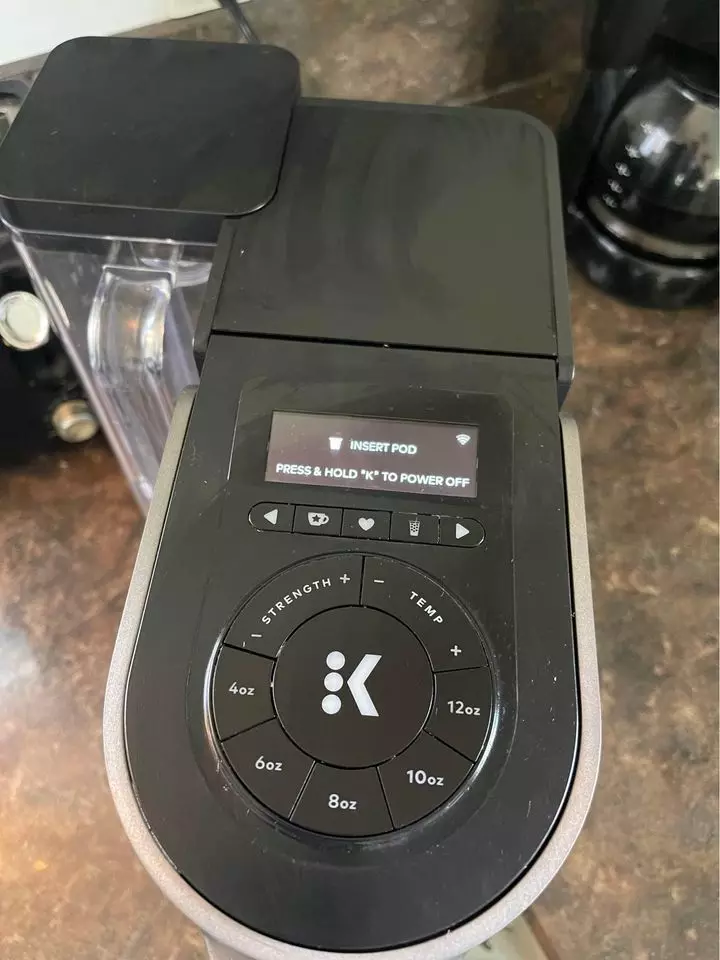
Keurig Water Tank
Most times when the add water light is not coming on, is because the positioning of the water tank is not in place. The best thing to do at the moment is for you to set the water tank well. How to do it:
Solution;
- Unplug your Keurig coffee machine first.
- Empty the water reservoir
- Bring out the water reservoir and clean it with mild soap and clean water.
- Rinse your water reservoir.
- Put the water reservoir back in its normal position.
- Fill in the water reservoir with fresh and net water.
- You can now plug in your Keurig machine.
Keurig Reservoir Valve
If your reservoir valve is dirty and clogged it can cause the added water not to come on and your machine will not work too. The reservoir valve is a control that helps the flow of water into the brewer. So when this is not in place your Keurig won’t come on.
Solution;
- You have to remove the water reservoir.
- Go to the reservoir valve which is located at the bottom of the reservoir. It is a very small plastic stuff that water flows through.
- You can use a paper clip or a toothbrush to clean around the valve to remove any debris or dirt in it.
- You can now fix your water reservoir back to its normal position.
- You can run a brewing cycle to clean off the remaining dirt in it.
Keurig Descaling Cycle
When there are mineral buildups in your reservoir valve, it can make your Keurig add water not come on. These minerals are also known as clogging and they will not all add water light to work out.
Solutions;
- You should run a descaling cycle in your Keurig coffee machine.
- Always descale your machine once every 3 months for single users but for business users, kindly descale every month.
- You can make use of a Keurig solution for it or you can make use of white vinegar too. They both can work on it.
Keurig Water Filter
When your Keurig water filter is dirty, it will make the Keurig Add water light not come on. And can lead to other problems that are not only this.
Solution;
- You have to remove the water filter that is full of clogging.
- If you can wash the filter before putting it back then fine. But if not you can change it before you can put it on again.
- When you are done with step 2, turn on your Keurig coffee machine.
Keurig Reset Brewer
When there is a software setting problem you can experience the issue of Keurig add water not coming on. The only way to resolve this is for you to reset your Keurig coffee machine.
Solution;
- Please unplug your Keurig coffee machine.
- Remove the water reservoir, then plug in your machine back.
- Press the start button for the Keurig machine to come on
- When you are done you can fix back your water reservoir.
- Open up the lid and close it again.

Keurig Air Lock
When there is too much air lock in your water line, it will make your Keurig add water not come on. The possibility of this happening is when your machine has not been in use for a very long time. When you also brew coffee without too much water it can also lead to it.
Solution;
- Unplug your machine from the wall socket.
- Fill your water reservoir halfway.
- Hold onto your Keurig machine tightly, and shake your machine in and down for close to 15 to 20 seconds.
- With those actions, you will be able to dislodge all the air bubbles in your water line.
- Run a brewing cycle of only water in your Keurig coffee machine
- Plug in your Keurig machine.
Keurig Sensor
When there is a malfunctioning water level sensor, your Keurig add water light will not come on. The sensor helps to detect the amount of water in the water tank. It also lets you know when there is no more water.
Solution;
- Unplug your Keurig coffee machine.
- You have to locate where the sensor is in your Keurig coffee machine.
- Remove the circuit board of the sensor
- Replace it with a new one.
- With the Keurig warranty, you can contact them when you notice such.
You can also watch this video if you have a Keurig K-Supreme Coffee Machine.
FAQs
How Do I Know That There Is Clogging In My Keurig?
You can only find out when the Keurig add water light is not coming on again. Then you have to descale your machine.
How Do I Descale My Keurig?
Below are a few steps to take.
You should fill your water reservoir with the descaling solution.
Put a large cup in the machine for the solution to go drop on it.
Repeat the descaling solution.
Fill in your water, reset it with clean water, and then, run another brewing on it.
Conclusion
Your Keurig coffee machine adds water light is essential to the water reservoir. It helps to tell you when you need to add water to your machine.
Whenever you start experiencing any problem like the light not coming up, then know that there is an issue with the light and you can only fix this depending on the challenge you are facing with it. But, in this article, I have listed in detail the problems and solutions to what you are facing right now.
You Can Also Read!