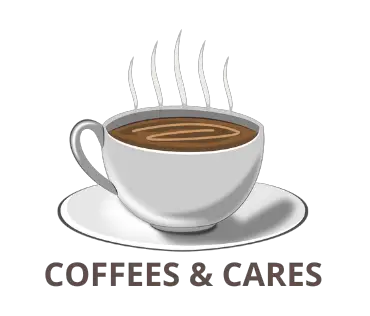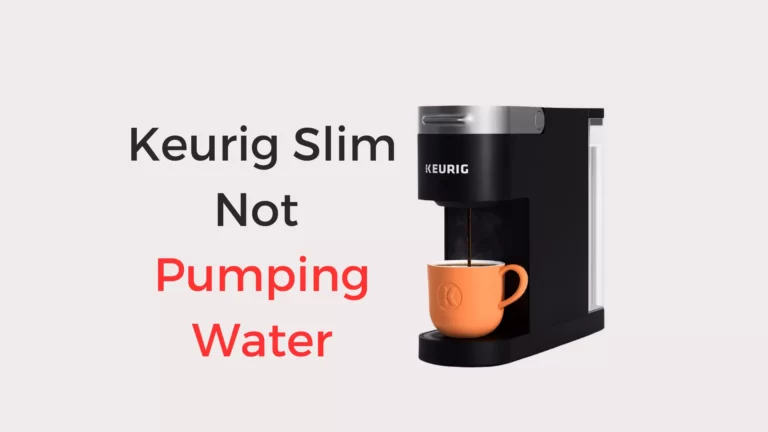Breville Barista Touch Temperature Problem (Quick Fixed!)

In recent months, I’ve been receiving an increasing number of inquiries from Breville Barista Touch users who were facing temperature problems with their coffee machines.
These coffee lovers complained about inconsistent brew temperatures, lukewarm espresso, and slow heating that disrupted their coffee rituals. It seemed that many of them believed Breville machines had temperature issues.
Because I was concerned for these persons driven by my curiosity, I decided to go beyond what I know already as an expert. I went into further investigation; the rising chorus of complaints couldn’t be ignored.
I’ve been able to help these people resolve these temperature issues with the results of my investigation coupled with my many years of experience as a coffee machine repair expert.
So, if you’re facing Breville Barista Touch temperature problems, the solution you’re itching for is right in this article!
Breville Barista Touch Temperature Problem & Troubleshooting
The common Breville Barista Touch temperature problem complaints I get from users are inconsistent temperature, lukewarm espresso, slow heating, and low steam wand temperature.
Let’s dissect these issues and the troubleshooting steps.
Inconsistent Temperature
Some users have reported issues with inconsistent brew temperatures. This can result in espresso shots that are too cool or too hot, affecting the quality of the coffee. The common causes of this inconsistent brew temperature are wrong temperature settings or not preheating your machine before brewing.
Solution
- Ensure that you preheat the machine enough. Turn it on and allow it to warm up for at least 20-30 minutes before brewing.
- Check the machine’s temperature calibration settings. You might need to change the settings to achieve the desired brew temperature. Check the user manual for guidance on adjusting these settings.
Lukewarm Espresso
You may notice that your Breville Barista Touch produces espresso that is lukewarm, rather than the hot coffee you expect from an espresso machine. Lukewarm espresso is a clear indication that something is wrong with the temperature control.
The possible causes of this lukewarm espresso are:
- Insufficient preheating
If the machine hasn’t been properly preheated, it might produce lukewarm espresso. Proper preheating is needed to ensure the group head and portafilter reach the desired temperature.
- Technical Malfunctions
In some cases, technical issues, such as faulty heating elements, can cause the machine to produce lukewarm espresso.
Solution
- Make sure that you’ve allowed the machine to preheat properly.
- If you suspect an issue with the heating element, reach out to Breville customer support for professional assistance.
Slow Heating
Another issue users have faced is slow heating. The machine may take longer than expected to reach the expected brew temperature. Delays in the brewing process can be frustrating especially if you’re seeking a quick and efficient coffee-making experience.
Slow heating can occur when the machine hasn’t been preheated adequately. Also, over time, mineral deposits from water and coffee oils can accumulate in the machine’s heating system. And affect its ability to heat water quickly.
Solution
- If you’re experiencing slow heating, extend the preheating time to ensure the machine reaches the desired brew temperature.
- Regularly descale your Breville Barista Touch to prevent this issue.
Steam Wand Temperature Is Low
The steam wand of your Breville Barista Touch helps in frothing milk to create lattes and cappuccinos. If the steam wand’s temperature is inconsistent or too low, it can lead to difficulties in achieving the desired milk froth consistency.
Just as with brew temperatures, the steam wand’s temperature can be affected by inadequate preheating and Incorrect temperature settings.
Solution
- Just like with the brew temperature, make sure you preheat the steam wand properly before frothing milk. This ensures the steam wand reaches the optimal temperature.
- Check and adjust the machine’s temperature settings, as the steam wand’s temperature can be affected by these settings.
How Do I Adjust The Temperature On My Breville Barista Touch?
To adjust the temperature on your Breville Barista Touch, follow these steps:
- Start by touching the cog icon located at the upper right corner of the touchscreen display.
- In the settings menu, scroll down to find the “Temperature” option.
- Once you’ve selected the “Temperature” option, you can then choose your preferred temperature settings for brewing.
- After selecting your desired temperature, save the changes. This might involve confirming your choice or pressing a “Save” or “Apply” button
- You can view the temperature-adjusting instruction video.
FAQS
Why Does My Breville Barista Touch Produce Burnt And Overheated Coffee?
Burnt or overheated coffee can result from the machine consistently delivering coffee at too high a temperature. Check and adjust the temperature settings to ensure that the brew temperature falls within the desired range.
What Temperature Should A Barista Coffee Machine Be?
The temperature for a barista coffee machine is typically set to around 93°C (199.5°F). This temperature is ideal for brewing coffee, as it allows for proper extraction of flavor. The coffee itself is often at room temperature, which is approximately 20°C (68°F). The specific heat of water, which is relevant for brewing, is approximately 4.18 joules per gram per kelvin (J/g/K).
Conclusion
By following these troubleshooting steps, you can resolve the Breville Barista Touch temperature problems you’re facing and enjoy consistent, high-quality coffee.
If you encounter persistent issues that you can’t resolve, consult the machine’s user manual or reach out to Breville customer support for more guidance and professional assistance.