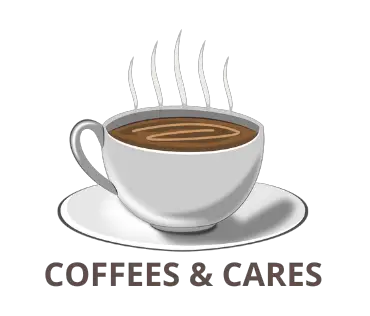How to Connect Nespresso Vertuo Bluetooth? (Next and Plus)

Did you buy a new Nespresso Vertuo Next machine and you wanted to pair it with your Bluetooth? Trying to connect Nespresso Vertuo Next and Plus to bluetooth for the first time can be complicated. We know you even had to watch a lot of the videos on how to get it done, but still, yet you got stuck in everything.
I want you to save your time and get your Vertuo next machine paired in one attempt that you will follow. Thus, we will explain the complete procedure to you and how to go about it. You need to follow the steps below because none of them are difficult.
In this article, we will teach you how to connect your Bluetooth to an android phone and also to an apple phone. All steps will be stated on it.
Make sure you read till the end.
First Step to Take In Connecting to Bluetooth.
To get started with connecting your Vertuo Next to Bluetooth, it is advised that you first download the app onto your device by making use of the App Store or Google Play Store to get it. It is a good idea for you to have it already downloaded to your phone before unboxing the machine.
Next step, plug in the Nespresso to an outlet socket and turn it on.
Press the On button once to tell the machine it’s time to work.
Now, let’s get back to the app. In the top right corner of the app, click the “My Machine” button to get started.
In the My Machine page, now you have to click “Pair Vertuo Next” at the bottom of the page in the already open app. Wait for it to pair on both sides from the machine to your phone.
You need to approve the pairing of other devices on your mobile device. With those steps, you have succeeded in connecting your device.
In the next write, I will show you how to connect using an Android and an iPhone.
How to Connect Your Nespresso Vertuo Next Bluetooth to an iPhone or Android
We will show you step by step how to make this work for you no matter the brand of phone you are making use of.
| S/N | Android Users | iPhone Users |
| 1 | Ensure that you’ve downloaded the Nespresso Vertuo Next app on your mobile. | For an iPhone user, its pairing process consists of some different steps that are far from an Android. Let’s begin the process. |
| 2 | Make sure you turn on the Bluetooth on your mobile | You have to download the Nespresso Vertuo Next app through the App store for it to be on your iPhone. |
| 3 | Open the app on your android phone. | Switch on the Bluetooth on your iPhone. |
| 4 | You have to click on the machine icon that is present on the top right corner of the home page of the app. | Open the app page on your iPhone |
| 5 | Now, you need to pair the machine by clicking on the icon “Pair Vertuo Next” in the app. | Click on the Vertuo Next machine icon on the top right corner of the home page. |
| 6 | Firstly, you have to connect the machine to your Bluetooth. For this particular purpose, place your android phone on top of the machine. You have to still leave the Bluetooth on | First, you have to add your machine by pairing Bluetooth with your Nespresso Vertuo Next. |
| 7 | You can turn on the Bluetooth on your android phone from its manual setting. | Place the device between 10 centimeters from the machine. You can place the iPhone on top of the machine too, whichever is more suitable. |
| 8 | The next thing to do is, you will get a notification to approve the pairing of both devices. To pair the machine, you need to accept the notification that came up by selecting “Pair”, and you will get your machine paired to your Bluetooth. | Your Vertuo Next machine will be paired with Bluetooth, then click on “Continue” to proceed with further settings. |
| 9 | Once you’ve done this your Bluetooth and Vertuo Next machines will connect | Register your machine with one click on the “Register My Machine” icon on the home page. |
| 1i0 | But, if you are facing a problem in pairing, you can seek guidance about the situation by clicking on the question mark in the top right corner of the page of that app. | WOW, your Nespresso Vertuo Next is paired on your iPhone and the machine, and you can now see the app’s exciting features on your iPhone. |
How to Connect Your Nespresso Vertuo Plus Bluetooth
| S/N | Android Users | iPhone Users |
| 1 | Download the Nespresso Vertuo Next app into your mobile device. | The pairing process consists of some different steps that are different from an Android device. |
| 2 | The Bluetooth should be put on in your mobile | Download the Nespresso Vertuo Plus app through the App store for it to be in your iPhone. Turn on the Bluetooth on your iPhone. Then you need to open the app page on your iphone. |
| 3 | Open the app on your device, then, click on the machine icon that is on the top right corner of the home page of the app. | Click on the Vertuo Plus machine icon on the top right corner of the home page. Add your iphone by pairing the Bluetooth with your Nespresso Vertuo plus. |
| 4 | Click on the icon “Pair Vertuo Plus” to pair your mobile device. | Let your mobile device be 10 centimeters from the Nespresso Vertuo plus machine. |
| 5 | Place your android phone on top of the machine to allow it to connect and it will take some time for it to connect. | Your Vertuo Plus machine will be paired with the Bluetooth, then you have to click on “Continue” to proceed with further settings that will come up. |
| 6 | On the bluetooth on your mobile device, then, you will get a notification for you to Pair the device. | In an iphone, you have to register your machine with one click on the “Register My Machine” icon on the home page. |
| 7 | Once youve done this, your Nespresso Vertuo Plus will connect to your mobile device | The Nespresso Vertuo Plus is now paired on your iPhone, you can now see the app’s exciting features on your iPhone. |
| 8 | If you need further help on how to go about this, you need to click the question mark on the top right of your Nespresso Vertuo Plus home page of the app. |
Frequently Asked Questions And Answers (Q&A)
Is It Necessary to Connect My Nespresso Vertuo Next Bluetooth to My Phone?
This is a nice question, it is a matter of choice. If you think you don’t need to connect the both of them, leave it, but it will be interesting linking them both together.
Conclusion
You have covered the entire procedure for connecting your Nespresso vertuo Next and Plus Bluetooth. This is a great step you’ve taken by going through the entire process and getting it right. Make sure you fix everything that needs to be done and you are good to go.
You Can Also Read!