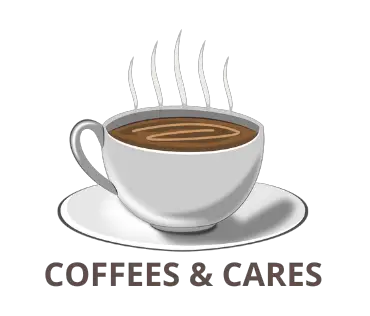How to Connect Nespresso Vertuo to WiFi (Plus and Next)

Nespresso Vertuo has recently launched an upgrade to the newest coffee machines they produce which have with it a WiFi connection. The reason for this is for it to fit into your schedule and also for you to get the best of it in a comfortable position. I know you’ve thought of how to connect Nespresso Vertuo to WiFi.
There are a variety of ways for having the Nespresso Vertuo app installed and connected to your devices. One of the highlights of this upgrade is that the machine tends to let you know when you’re out of coffee in your mobile app. It can provide notifications to let you know when the water tank is almost empty and needs a refill.
In this article, I will show you have to connect your Nespresso Vertuo Plus or Next Wifi to your device.
What You Need to Know About How to Connect Your Nespresso Vertuo Next or Plus to WiFi
Nespresso Vertuo Next is the first coffee machine that has Wi-Fi connectivity. The extra connectivity installed on it allows the coffee maker to get its firmware updates directly from your home network down to your mobile device, some of the features in it are software-based and fixed.
Mind you, you can not connect your Nespresso Vertuo Next WiFi to your mobile device (no matter the model you have) without first connecting it to Bluetooth.
It is at the end of the Bluetooth connection that you can gain access to link your WiFi.
If you’ve read our previous article you should know how to connect your Bluetooth to your Nespresso Vertuo Next machine.
Let’s move on to how to connect your WiFi to your Nespresso Vertuo Next Machine
How To Connect Your Nespresso Vertuo Next To A WiFi
For Android Users
For you to gain access to connect your Nespresso Vertuo Next to a WiFi, you need to make sure that your Bluetooth is connected first. After that, you can now move over to the WiFi connection.
- You should first select the relevant wifi connection that you have in mind to connect it to.
- You have to enter any password of your choice.
- Once done, you can now click on “Finalize Pairing” and complete the remaining process that needs to be done.
- Congratulations! Your Nespresso Vertuo Next machine has succeeded to connect to wifi.
For iPhone Users
Once you are done connecting your Nespresso Vertuo Next to a Bluetooth, proceed to the steps of WiFi which is:
- The next step is for you to connect the Nespresso Vertuo Next with wifi. For this reason, you have to click on the “wifi status,” and a notification for you to log in first will come up.
- You should Log in to your Nespresso account if you have any.
- Then, you can now connect your Nespresso Vertuo Next to the wifi.
- Wow, your vertuo next is paired to your device and it is ready for use. At the same time, you see this app’s exciting features on the homepage of the app.
How To Connect Your Nespresso Vertuo Plus To A WiFi
If you’ve made use of a Nespresso Vertuo Next WiFi before, you will be familiar with the process of how to connect to a Nespresso Vertuo Plus WiFi.
You will get to know how to connect your Nespresso Vertuo Plus machine to WiFi.
The following steps are written below:
For Android Users
The connection of WiFi to your Nespresso Vertuo Plus can never be possible if it is not connected to Bluetooth, so, get this part done first before you proceed to WiFi Connection.
How to Connect your WiFi to Your Nespresso Vertuo Plus
- First of all, select the wifi connection that you want to connect it to.
- Enter any password of your choice, but make sure it is the one you can remember.
- When you are done with those two steps, proceed to click on “Finalize Pairing” and complete the remaining process, please don’t skip this part.
For iPhone Users
Make sure all the credentials of the Bluetooth procedures had been entered, now proceed to connect your WiFi to your Nespresso Vertuo Plus
- Connect your Nespresso Vertuo Plus with wifi. click on the “wifi status,” and a call to action will come up for you to log in first.
- Then, Log into your Nespresso Vertuo Plus account if you have any.
- You can connect your Nespresso Vertuo Plus to the WiFi.
- Once you are done, the Vertuo Plus app’s exciting features will be shown in your app.
Why Should I Connect My Nespresso Vertuo Plus Or Next to wifi?
Without the app and a WiFi connection, you will not be able to brew coffee from your bed and have it waiting for you right there in the kitchen. But, you will be privileged to have access to extra information from the Nespresso Vertuo Plus or Next Machine, these access includes;
- Alerts and Alarms
- The general operating challenge with the machine
- The water tank level
- You can see the descaling alerts
- There is a performing remote software update.
- There is a machine assistance Video from the app
- It comes with the machine’s serial number
- You will have access to perform a factory reset.
- Delete the machine from the app, if you want to.
You can also check this video
Final Thoughts
I know these few steps on how to get your WiFi to start working on your Nespresso Vertuo Next Or Plus Machine have helped you a lot. Follow the steps listed above and you will be sure to get everything fixed again.
You Can Also Read!