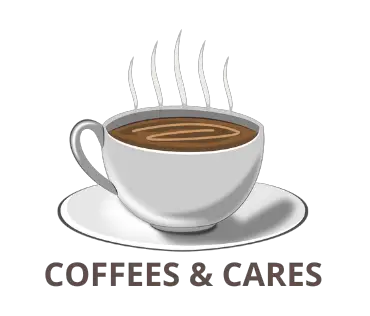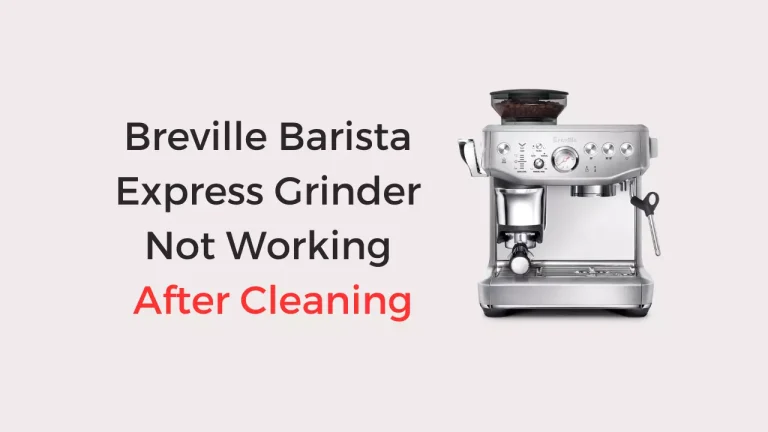Cuisinart SS-10 Problems (Quick Solved)

I bought a Cuisinart ss-10 sometime last year. I enjoyed using it for brewing my coffees; the quality taste of my coffees and the brewing efficiency were what I loved the most. I took a break from brewing coffee due to my busy schedule and my young daughter took over the task.
After a month, my Cuisinart ss-10 started developing some problems. We didn’t drink coffee for 10 days! It wasn’t funny. I had to schedule some time to know exactly the cause and fix it. So, if you’re facing any problems with your Cuisinart ss-10, I’m here to help you.
In this article, I’ll dig through the causes of the problem and provide troubleshooting steps to help you get your Cuisinart SS-10 back to brewing your favorite coffee pods.
Cuisinart SS-10 Problems And Troubleshooting
The common Cuisinart ss-10 problems are the coffee maker not powering on, coffee tasting bad, Cuisinart ss-10 leaking water, the coffee maker brewing slowly, and Cuisinart ss-10 displaying error codes. Let’s dissect these!
Coffee Maker Doesn’t Power On
One of the most frustrating issues with the Cuisinart SS-10 is when it doesn’t power on. I have once experienced this before; my little girl was alarmed. Trust me, I fixed it within a few minutes. So, how do you fix yours? Let’s dive in!
Solutions
- Check if the coffee maker is properly plugged into a functioning outlet and that the outlet is receiving power.
- If you discover the outlet is not receiving power, switch to another outlet.
- If it’s still not working, you have to reset the machine. Unplug the coffee maker for a few minutes and then plug it back in.
- Examine the power button. Make sure it’s not stuck or damaged. If it is, contact Cuisinart customer support for further assistance.
- Check your power cord. If you see cuts or damages on it, that could be the cause. You have to replace it with another one.
Coffee Tastes Bad
I remember a friend of mine called me one early morning around 4 a.m. to complain that the coffee she brewed from her Cuisinart ss-10 tasted very bad. She was frustrated because she already planned to hit the road for work by 5 a.m. I know that feeling! So, let’s get down to how you can fix this.
Solutions
- Clean the coffee maker. Over time, mineral deposits can build up in the SS-10. Run a cycle with a mixture of water and vinegar to descale the machine, then rinse thoroughly.
- Check the water quality. Low-quality or impure water can affect the taste of your coffee. Use filtered water for better results.
- Clean the components of the coffee maker. Regularly clean the coffee reservoir, drip tray, and K-Cup holder to prevent the buildup of coffee residue and oils.
Cuisinart SS-10 Leaks Water
It can be so annoying when water leaks from your coffee maker. I can imagine how your kitchen will be flooded and slippery. The water may even spoil some important gadgets. Do not worry, let’s get this fixed.
Solutions
- Check the water reservoir. Make sure it is properly seated in the brewer and that there are no cracks or damages.
- If you see cracks in it, then you have to change the water reservoir.
- Inspect the water hose. If you notice cracks or damages on it, that may be the cause of the leakage. Replace it.
- Also, check the lid. If you notice a damaged gasket, replace it. These rubber seals can wear out over time and lead to leaks.
Coffee Maker Brews Slowly
If your Cuisinart SS-10 takes longer than usual to brew a cup of coffee, it can disrupt your schedule for the day. I understand how annoying this can be.
Solutions
- You have to descale the coffee maker to improve its brewing efficiency.
- Use the right water temperature. Make sure your water is hot enough when brewing. This is because cold water can slow down the brewing process.
- Inspect the needles and K-Cup holder for any coffee grounds or debris that might be obstructing the flow.
- Clean them properly if you see any dirt build-up.
Cuisinart ss-10 Displays Error Codes
You can be alarmed when your coffee maker displays error codes on the screen. I know a friend who got worried because of this; she thought her brewer had become faulty. But this is not true! Little glitches may have prompted the error codes.
Solutions
- Error codes show specific issues with your brewer that can be addressed with proper guidance. Check your user manual for specific troubleshooting steps related to the code you’re seeing.
Cuisinart SS-10 Pod Button Not Working.
Some time ago, someone reached out to me via call. He complained that his Cuisinart ss-10 coffee maker pod button is not working. He just noticed it that morning when he pressed the button to brew coffee.
This got him stranded. I guided him on what to do and he fixed it in just a few minutes. If you’re facing the same problem, go through these troubleshooting steps.
Solutions
- Make sure that you are using a compatible coffee pod made for the Cuisinart SS-16. Not all pod types will work with the coffee brewer. Check the user manual for the recommended pod brands.
- Double-check to be sure that the coffee pod is correctly placed in the pod holder. It should fit snugly, and the lid should be closed properly before starting the brewing process.
- The needle that pierces the coffee pod can become clogged with coffee grounds or debris over time.
Here’s what you should do:
- Turn off the coffee maker and unplug it for safety.
- Carefully open the pod holder and inspect the needle. If it’s clogged, use a paperclip or a needle to gently clear any blockages.
- Close the pod holder properly and plug in the coffee maker to test if the pod button works.
- If the pod button is still not working, it’s possible that mineral scale has accumulated in the water lines and affected the operation of the coffee maker. In this case, descaling the Cuisinart SS-16 can help.
Here’s what you’ll do:
- Follow the descaling instructions in your user manual to remove scale buildup
- After descaling, rinse the coffee maker thoroughly so that no descaling solution remains, as it can affect the taste of your coffee.
FAQS
How Do I Reset The Clean Button On My Cuisinart Coffee Maker?
Here’s how to reset the clean button. After you’ve finished cleaning your Cuisinart coffee maker, press and hold the “clean” button for 3 seconds. Voila! This will turn off the clean light.
Why Are The Lights Flashing On My Cuisinart Coffee Maker?
When you see the lights flashing on your Cuisinart coffee maker as soon as you turn it on, it means that it’s time for descaling. First, take out the charcoal water filter from the filter holder in the water reservoir before descaling.
Conclusion
This troubleshooting guide for Cuisinart ss-10 problems has saved many persons from the high expenses involved in hiring a repair technician. You’re so fortunate to have stumbled upon it!