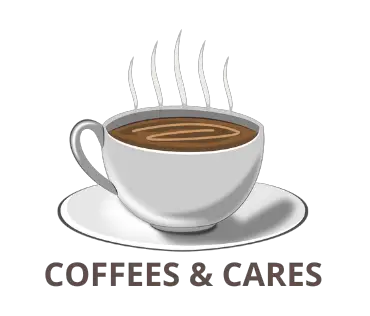5 Common Breville Oracle Descale Problems & Solutions

My Breville Oracle’s not heating up after descaling. It’s stuck at 100 degrees. Help, my customers are waiting!” This was a message I got one Saturday morning from my friend who runs a coffee shop.
He had just completed the descaling process for his Breville Oracle Touch machine. He carefully followed the manufacturer’s instructions, but, as he excitedly plugged the machine back in and waited for it to heat up, he was met with disappointment as it stubbornly refused to reach the proper brewing temperature.
I had to direct him on what to do to resolve the problem. And he fixed it after some minutes! So, if you’re stuck in any Breville Oracle descale problem, the solution you’re itching for is right in this article. Read up!
5 Common Breville Oracle Descale Problems & Troubleshooting
The common Breville Oracle descale problems most users face are:
- Descale Alert Doesn’t Work
- Descaling Takes Too Long
- Breville Oracle Leaks During Descaling
- Coffee Tastes Bad After Descaling
- Breville Oracle Touch Not Heating Up After Descaling
Let’s look at each and its troubleshooting steps.
Descale Alert Doesn’t Work
Some users have reported to me how the descale alert system of their Breville Oracle fails to work when required, making it challenging to know when it’s time to descale. This issue could be due to a malfunction in the alert system, which should prompt you to descale at the right intervals based on water hardness.
Solution
- Set a regular descaling schedule based on your water hardness, even if the alert isn’t functioning.
- Use an external timer or smartphone reminder to keep track of the time between descaling sessions.
- If the alert continues to malfunction, contact Breville customer support or a professional technician for a diagnosis and repair.
Descaling Takes Too Long
Descaling the Breville Oracle can be a time-consuming process, especially when there’s much mineral buildup. The time required for descaling is directly related to the severity of mineral deposits. More buildup means a longer descaling process.
Solution
- Be patient and carefully follow the descaling process as outlined in the user manual.
- If descaling consistently takes a long time, it may indicate severe mineral buildup. In such cases, consider professional servicing. Contact Breville customer support or an authorized technician to help you.
Breville Oracle Leaks During Descaling:
You may experience water leaking or dripping from various parts of the machine during the descaling process. This issue can occur due to improper sealing or blockages within the machine, often caused by scale buildup.
Solution
- Ensure all connections, such as hoses and tubes, are tightly secured during the descaling process.
- Check for any visible blockages in the internal components of the machine.
- If leaking persists, consider professional inspection to identify and fix the source of the problem.
Coffee Tastes Bad After Descaling
After descaling, you might notice a lingering taste or residue of the descaling solution in your coffee. This issue may occur if the descaling solution is not thoroughly flushed out of the machine’s internal components.
Solution
- After descaling, perform several cycles of flushing with clean water to ensure all traces of the descaling solution are removed.
- You may need to run another water-only cycle if the taste or residue persists.
Breville Oracle Touch Not Heating Up After Descaling
The possible reasons for your Breville Oracle Touch not heating up after descaling are:
Air Pockets
During the descaling process, air can get trapped within the machine, preventing water from flowing properly and subsequently affecting the heating element.
Residue Buildup
Descaling can dislodge scale and mineral deposits within the machine, and if not thoroughly rinsed out, these deposits can interfere with the heating element.
Sensor Issues
In some cases, the descaling process or other maintenance actions might trigger a sensor problem that prevents the machine from heating up properly.
Solution
- After descaling, ensure you perform multiple cycles of rinsing with clean water. This helps to get rid of any remaining descaling solution or loosened deposits.
- If you suspect air pockets within the machine, perform an air purge by turning the machine off and then back on. The machine will go through a self-cleaning process to remove any trapped air.
- Inspect the major components of the machine, such as the group head, portafilter, and steam wand, for any visible residue or blockages. Clean them thoroughly to ensure proper water flow.
- If you think a sensor issue is at play, consult the user manual for instructions on how to reset the machine. This might resolve the heating problem.
Follow these steps If the heating problem persists:
- Unplug the machine and remove the water tank, drip tray, and bean hopper. You may also want to empty the beans from the grinder.
- Lay cardboard on the floor and against a wall to catch any spills. Have a couple of towels handy in case of leaks.
- Take the machine off the counter (you can do this on the counter, but it’s often easier on the floor).
- Carefully tilt the machine forward to a 45-degree angle and rest it against the wall. The top of the front of the machine should be touching the wall. The bottom is already at a similar angle, so it will stay in place well.
- For added safety, you can place a box under the front and back to prevent the machine from slipping.
- Leave the machine in this tilted position and ensure it remains unplugged overnight. This resting period allows any trapped air or blockages to break up.
- In the morning, tilt the machine back slightly, to about a 30-degree angle. Use something like a 5.5″ tall box to prop it in place.
- Tilt your water tank at the same angle as the machine. You may need to add or remove water so that the water sensor engages properly.
- Be cautious not to spill water everywhere. Carefully put the water tank back in its place.
- Plug the machine back in and turn it on.
- The pump should engage and draw enough water to cover the heating element. Leave the machine in this position until it reaches the desired temperature.
- If everything works as expected, turn off the machine, remove the water tank, and place it back on your countertop.
FAQS
How Often Should I Descale My Breville Oracle Machine?
The frequency of descaling depends on your water hardness. Breville recommends descaling every 2-3 months for soft water and every 1-2 months for hard water. However, you should adjust the schedule based on the specific water conditions in your area.
My Breville Oracle Is Stuck In Descaling mode. How Do I Resolve This Issue?
To resolve a Breville Oracle stuck in descaling mode, try the following steps:
Reboot the machine by turning it off and unplugging it.
Check for residue in the water tank and other components.
Clean it if you find any residue
Reset sensors by filling the water tank with clean water.
Make sure you’re following the proper button sequence during the descaling process.
Consult the user manual for instructions on resetting the calibration settings. If the problem persists, seek professional assistance.
Conclusion
Understanding the reasons for these Breville Oracle Touch descaling problems will help you troubleshoot them. If the issue persists and you’re unable to resolve it using the above steps, contact Breville customer support or an authorized technician who can diagnose and repair the issues.