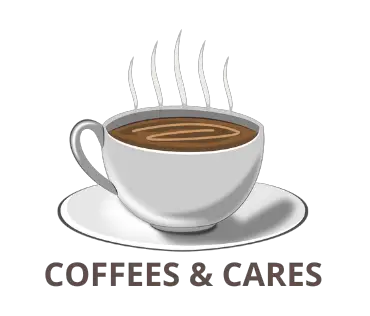Breville Barista Express Impress Red Light Flashing (Fixed!)

I received a call one rainy morning from a worried coffee lover named Mike. His Breville Barista Express Impress red light has been flashing for weeks. And no matter what he tried, it didn’t work.
This went on for weeks; he couldn’t bear it! Desperate for a solution, he reached out to me for help. I asked a few questions to uncover the cause of the problem. Mike explained how he had tried various solutions found online, but none had worked.
I had to direct him on what to do and after 30 minutes, the red light flashes stopped and his Breville Barista Express Impress started working just fine. So, if you’re stuck in the issue where your Breville Barista Express Impress red light is flashing, read on to resolve it.
Why Is My Breville Barista Express Impress Red Light Flashing
Your Breville Barista Express Impress red light is flashing because of no water flow, your coffee machine is clogged and it needs descaling. Let’s dig through the details!
No Water Flow
If the red light is flashing on your Breville Barista Express, it may be due to a lack of water flow. This issue can be from the water reservoir, filter, or water pump.
Solution
- Check the water reservoir. Ensure that the water tank is filled with enough water and properly inserted.
- Make sure the water filter is in place and not clogged. Replace it if it’s old and worn out.
- Prime the pump. If there’s still no water flow, you may need to prime the pump. To do this, turn the machine off, fill the water tank, and turn it back on. Wait for the pump to prime, which is indicated by a steady red light.
Your Coffee Machine Is Clogged
Clogs can obstruct the flow of coffee grounds or water within the machine. If the clog is severe enough, it can trigger the red light to flash.
Here’s How Clogs Can Lead to the Red Light Flashing:
Grinder Clogs
If a foreign object like a small stone or hard coffee bean fragment gets stuck in the grinder, it can prevent proper grinding. As a result, the machine may struggle to operate, leading to the red light flashing.
Coffee Chute Clogs
A clog in the coffee chute can prevent coffee grounds from flowing into the portafilter. And disrupt the brewing process, causing the red light to flash.
Solutions
- Clear any foreign objects or stuck coffee grounds from the grinder.
- Remove the coffee chute and clean it thoroughly. Ensure that coffee grounds flow smoothly into the portafilter.
- You can also follow these instructions here.
Breville Barista Express Needs Descaling
Descaling is important for maintaining your Breville Barista Express Impress, and the red light flashing often signals that it’s time for descaling.
Descaling is necessary to remove mineral deposits, such as calcium and magnesium, that can accumulate inside your espresso machine over time. These deposits, often referred to as scale, can affect your coffee machine’s performance, water flow, and even the taste of your coffee.
Solutions
- Turn off your Breville Barista Express and unplug it from the power source.
- Remove any coffee grounds or water from the portafilter and drip tray.
- Remove the water reservoir and empty any remaining water.
- If you’re using the Breville descaling solution, follow the manufacturer’s instructions in your user manual.
- If you’re using white vinegar, mix it with water in a 1:1 ratio. For example, 1 cup of white vinegar and 1 cup of water.
- Pour the prepared descaling solution into the water tank.
- Place a container or cup under the coffee spouts to catch the descaling solution.
- Turn on your machine and wait for it to heat up.
- When the machine is ready, press and hold the “1 CUP” and “2 CUP” buttons simultaneously for 3 seconds to start the descaling process.
- The machine will start pumping the descaling solution through it. It will flow through the coffee spouts and into the container you placed below. This process can take around 20-30 minutes.
- Empty the container filled with the descaling solution.
- Refill the water tank with fresh water.
- Place the container under the coffee spouts.
- Press and hold the “1 CUP” and “2 CUP” buttons again to start the rinsing process with fresh water. This flushes out any remaining descaling solution.
- Continue this process until the water tank is empty. Ensure that you’ve thoroughly rinsed the machine.
- Remove the drip tray and coffee grounds container and clean them.
- Wipe down the exterior of the machine with a damp cloth.
- Reassemble all the parts, including the drip tray, coffee grounds container, and water reservoir.
- Plug in the machine and turn it on.
- Run a few cycles of water through the machine without coffee to ensure that all descaling solution and residue are removed.
- You can also follow the descaling instructions in this video.
How Should I Clean My Breville Barista Express Impress?
Follow these steps to clean your Breville Barista Express Impress:
- Empty the drip tray and coffee grounds container and clean with warm, soapy water. Make sure they are completely dry before reinserting them.
- Remove your water reservoir, discard any remaining water, and wash it with mild detergent. Rinse thoroughly.
- Wipe the coffee spouts and drip tray grate with a damp cloth or sponge.
- Rinse the portafilter and filter baskets under warm water after each use.
- After frothing milk, purge the wand with steam to remove milk residue. Wipe the wand with a damp cloth.
- Wipe down the body of the machine with a soft, damp cloth. Be careful not to let water drip into the openings of the machine.
FAQS
Why Is My Breville Barista Express Impress Not Producing Any Coffee?
If your Breville Barista Express Impress red light is flashing and not producing any coffee, it may be a sign of a water flow issue. Check the water reservoir, and water filter, and ensure the machine is properly primed.
What Should I Do If My Breville Barista Express Impress Red Light Continues To Flash After Descaling?
If your Breville Barista Express Impress red light continues to flash after descaling, it may be necessary to contact Breville customer support or a professional technician for further assistance.
Conclusion
The Breville Barista Express red light flashing issue can be resolved by first identifying the underlying problem By following these troubleshooting steps, you can resolve the problem and get back to enjoying your favorite coffee. If the issue persists, don’t hesitate to contact Breville customer support or a professional technician for further assistance.